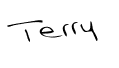Forums are probably one of the most widely used tools within the Moodle Course Management System (CMS). However, many of the instructors do not realize that there are five different types of forums. For a pop-up description of the forum, options just click on the question mark symbol and this box pops up.
By default, the forum is set to a “Standard forum for general use” but you can select any of the other options from the pull-down menu. Some instructors have discovered the other forum types such as the Q and A forum for example. This forum is designed for the teacher to post the first submission (the Q) and then each student has an opportunity to respond (the A).
The interesting feature about this type of forum is that students cannot see each other’s “answers” until they have submitted their own; which hopefully means that you are getting original thoughts from each student. After they have posted their response, then they can see and comment on each other’s thoughts and ideas.
Play around with the forums yourself and decide which one best meets your needs in each of your online discussions.