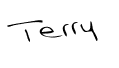Many instructors use TurnItIn (TII) as a way to check for plagiarism, but it can be used for so much more. By allowing the students to submit their draft multiple times, they can learn as they refine their paper. Students can see areas that they should have cited and go back and add the citation for the final draft. This practice also encourages students to write their papers earlier and fosters a situation where they actually read their own work before turning in the final draft (oh my, what a concept).
Making their originality report available to the students and allowing for multiple submissions are options that you have when you set up an assignment. When setting up a “Paper Assignment” just click on “optional settings” and choose to create the originality report immediately with the option for students to overwrite the report. Also make sure that the originality report is viewable by the student. TII makes the student wait 24 hours between reports as a way to prevent last minute “word smithing”.
Other features that TII offers to turn the student’s writing into learning experiences are the Peer Mark feature (which allows you to have students read and make comments to each other), the Revision feature (which allows the student to use a previously submitted paper and submit the revised version), and the Reflection option (which lets the students share a reflection based on a previously submitted paper).
So, don’t think of TII as just a tool to catch students plagiarizing, but as a resource with several tools available to help students learn to be better writers.