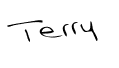I have had several teachers bring this scenario to me. The time frame for posting/responding to a forum is over so the teacher “closes” the forum by closing the eye or putting a date restriction on the forum. However the students cannot see or read anything in that forum any longer. So the question is posed “How can I stop students from continuing to add to a forum and still allow them to view the posts and responses that are there?”.
Here is the answer: When you click on the forum there is a “Settings” block on the left side, click on the “Permissions” link. Then scroll down to the two permissions called “Reply to posts” and “Start new discussions”. In each of these areas click the X next to the “student” role and you will remove their ability to continue to post.
(Click to enlarge)
Now, with great power comes great responsibility…if you decide to change permissions and then transfer the course to another term those permissions will remain changed. My advice is to make sure you have a untainted version of the course stored on the development server (moodledev.fresno.edu) that your content comes from each term so changes that you make on the fly do not get carried over into subsequent sections.
Contact the Center for Online Learning for any assistance concerning these ideas.