What is VidGrid?
VidGrid is a new video tool for everyone at Fresno Pacific University who wants to record videos, screencasts, and more. The tool allows you to record and organize your videos by title, category, etc. and provides closed captioning for your videos.
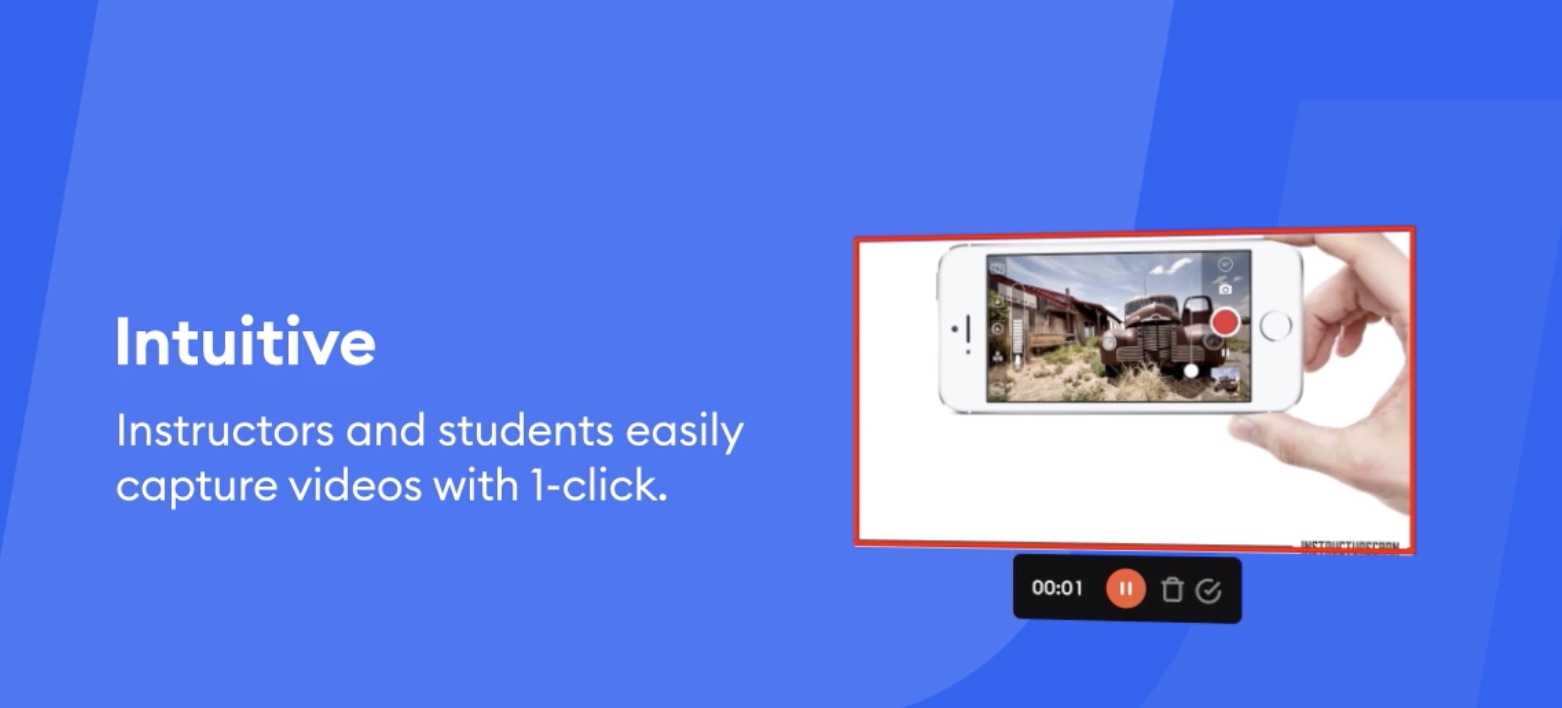
Who can use VidGrid?
Everyone at Fresno Pacific University who wants to upload, record and organize their instructional videos in a secure space.
How can VidGrid be used to enhance teaching and learning?
Here is a sample list of the kinds of things you can do with VidGrid:
- Record what you are doing on your computer screen, with or without your webcam.
- Record a video of yourself with your computer's webcam.
- Upload videos recorded from your computer or smartphone.
- Share videos with others inside or outside of Moodle.
- Have students create video recordings and submit them as an assignment in Moodle.
- Have your content captioned for ADA compliance and Universal Design for Learning recommendations.
- Trim or edit your VidGrid screen recordings and videos.
- Embed multiple choice quizzes at key points in your videos students can watch and respond to from their smartphones, tablets, or computers.
- Have students respond to other students' videos with video responses.
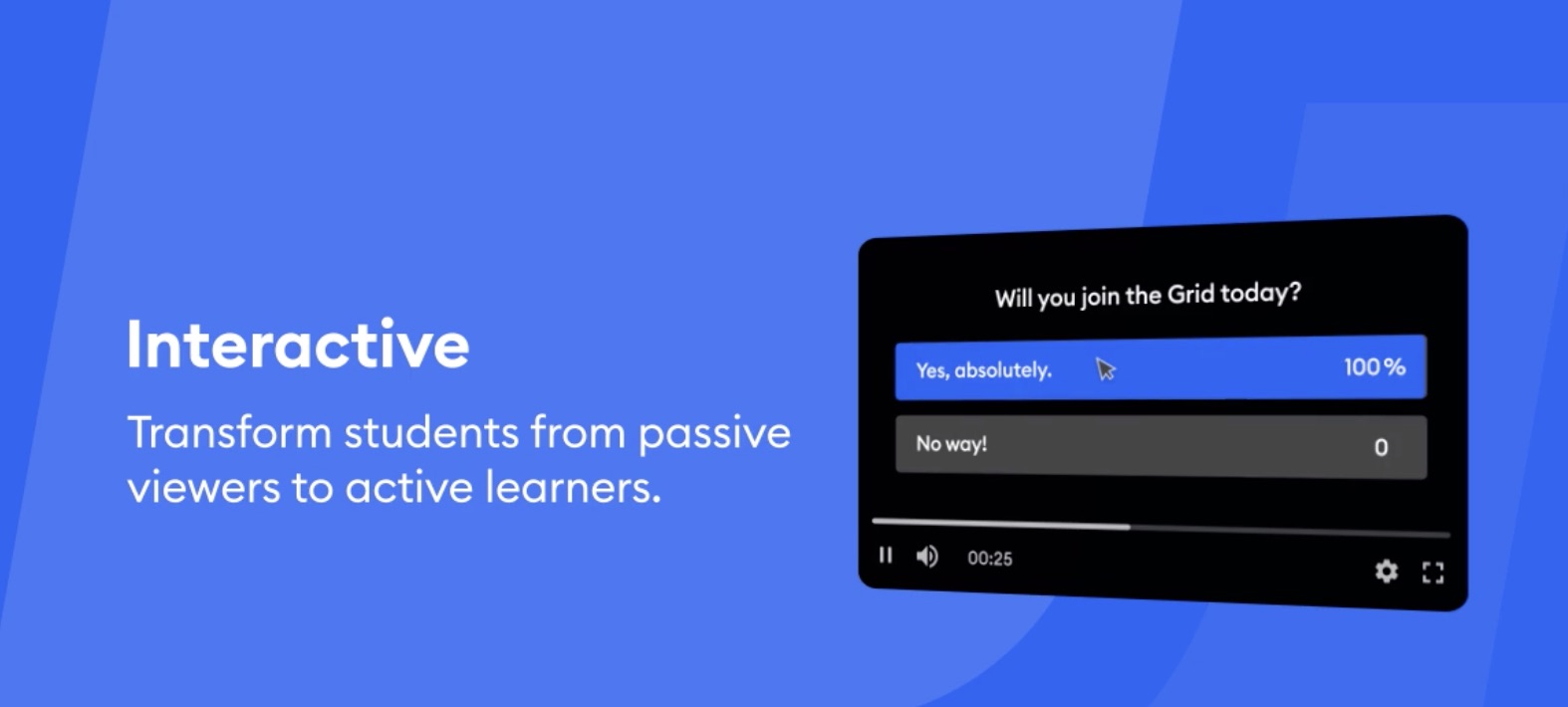
How Do I Use VidGrid?
VidGrid videos can be accessed and shared in two different ways:
- From Moodle: VidGrid is now integrated into Moodle and can be used in your courses. You will find a new VidGrid button in Moodle's text editor which allows for immediate recording and posting of your video to Moodle. Instructors can use this feature to create greater engagement and communication with students and students can use this feature in creative ways to showcase their work and ideas.
- From VidGrid Website: Access your VidGrid videos by visiting the VidGrid login page and choosing the “Enterprise login” button. Then enter your @fresno.edu or @students.fresno.edu email. To share your videos select the three dots to the upper right of your VidGrid video and choose "Copy link". The link can be pasted into an email or pasted directly into your Moodle course. If you want to "embed" a VidGrid video instead of just sharing a link, you can obtain the embed code by following the same process as above, just choose "Copy Embed" instead.
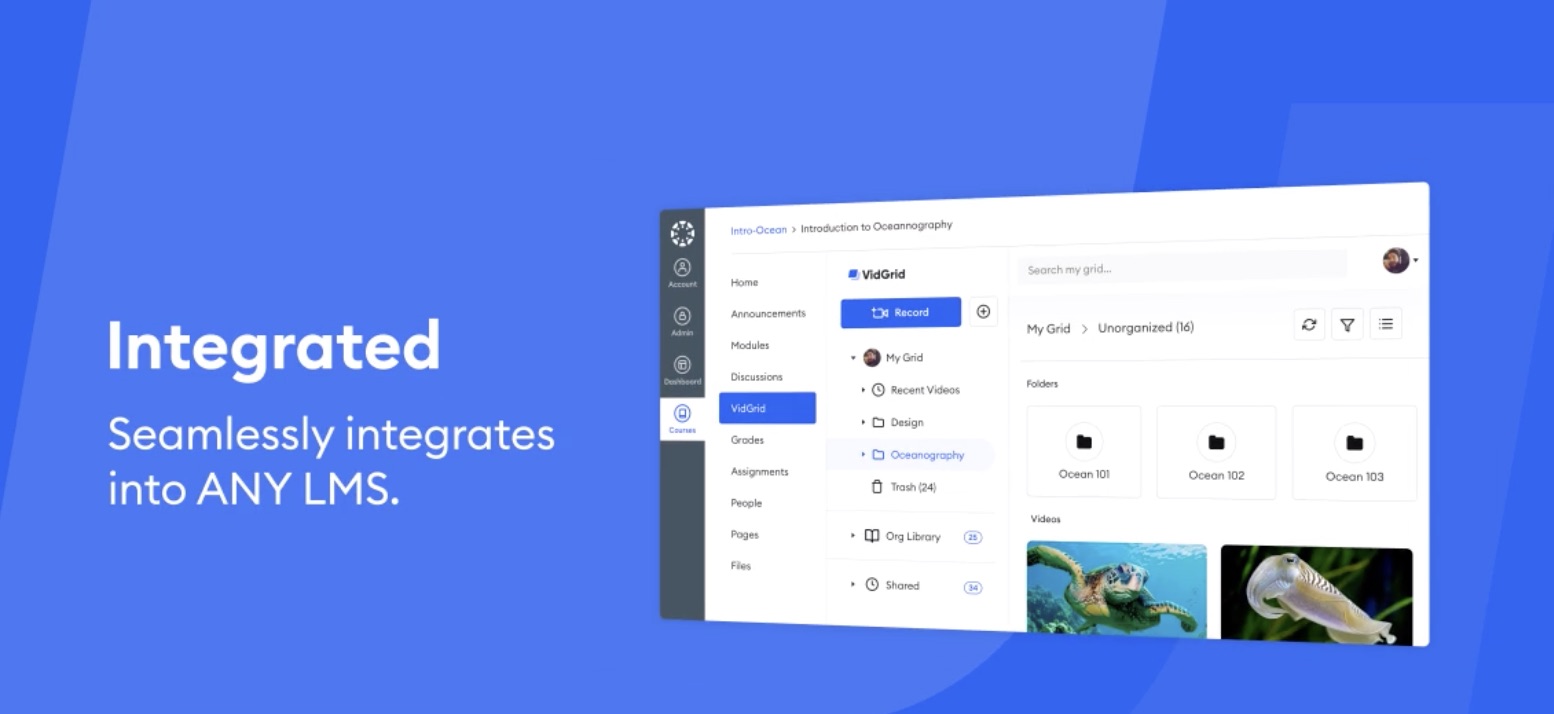
How Does VidGrid work with Zoom Video Conferencing?
Faculty with a Fresno Pacific University Zoom account will have their recorded video conference sessions automatically synced and stored to their VidGrid space.
Note: For the automated sync to occur, you must have already logged into your FPU Zoom account and your VidGrid space for the first time.
What about Accessibility and Closed Captioning?
VidGrid uses sophisticated artificial intelligence to convert speech to text for closed captioning with up to 90% accuracy. Faculty and students can easily edit any words or phrases that need to be corrected. By using VidGrid to create, upload, and store your class videos, you can help FPU reach its mission to provide courses that align with ADA and Universal Design for Learning standards.
Note: If you have a student with a registered need for closed captioning support, please contact the Center for Online Learning for additional assistance.
How much does VidGrid cost me as a student, faculty member or staff member?
Thanks to generous funding support from the STEM REALM grant, FPU was able to pilot VidGrid (formerly known as "ilos") with a group of faculty volunteers for the past year. After careful research and comparison of multiple video platform vendors, the Center for Online Learning and the I.T. Services selected an enterprise account with VidGrid.
This enterprise arrangement provides support for everyone at the university. There is no additional, individual cost to you as a faculty member, staff member, or student. Simply login with your @fresno.edu or @students.fresno.edu email address using the “Enterprise login” button.
How do I get started with VidGrid?
Sign up for your VidGrid account by visiting the VidGrid login page, click the the “Enterprise login” button, and then sign in using your @fresno.edu or @students.fresno.edu email address and the password associated with your Fresno Pacific University email.
Once you're logged in, make sure to watch these brief "Getting Started with VidGrid" Tutorials.
Where do I go for help with VidGrid?
Consult VidGrid's Support Page to find step-by-step tutorials and answers to frequently asked questions.
You can also ask specific questions to VidGrid support staff by clicking the conversation icon in the bottom right corner of the VidGrid screen. (Available Monday-Friday from 9 a.m.-6 p.m. Pacific Standard Time)
Also keep an eye out for Squawk Box announcements detailing VidGrid training sessions offered by the Center for Online Learning throughout the year.
