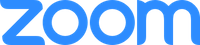Zoom Overview
Zoom is FPU's designated video conferencing platform for synchronous class sessions and collaborative meetings. Zoom is used by over 10,000 educational institutions, including 90% of the top US universities, for courses, research, office hours, and more.
Zoom features
Zoom allows meeting participants to join by computer or phone, either using the Zoom app or via toll-free dial-in. Zoom meetings can be recorded and stored in the cloud or downloaded to your computer in .mp4 format.
Key in-meeting features of Zoom include: screensharing, breakoutrooms, polling, collaborative whiteboard, public and private chat, and file sharing.
Getting Started
To get started, navigate to https://fresno.zoom.us and sign in using your FPU Office 365 credentials. This will instantly provision a "Basic" account for you. For faculty/staff, you will need to contact the IT Helpdesk to request to be upgraded to a "Licensed" account. (Zoom Account Types)
Next you will need to download and install the Zoom Meetings application.
Once installed, launch the application and use the "Login with SSO" option to login. And just like that, you're ready to Zoom!
If you need assistance creating your account, please contact the Center for Online Learning (col@fresno.edu).
Support and Training
Getting Started with Zoom
How to join a Zoom meeting
How to schedule a Zoom meeting
How to host a Zoom meeting
Full Zoom support documentation
Accessibility Information
Zoom hosts live 30-40 minute “All About Zoom” webinars that go over the basics of the platform several times each week. These webinars are free and open to anyone. The link below is to the registration page where you can see the upcoming dates and times.
Zoom Basics live webinar registration
Zoom Basics webinar recording